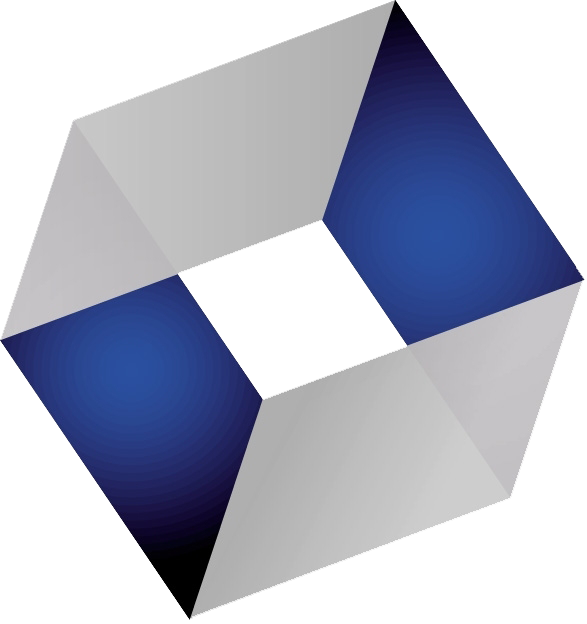Project Management
Agility - Optimization - Personnalization
Performance in Management & Technology
Modules
-
Financial Modules
- Manager's Dashboard
- General Ledger
- Accounts receivable
- Accounts payable
-
Operation Management
- Inventory
- Purchasing
- Production Management
- Costing
- Project Management
- Maintenance
-
Customer Service
- Invoicing
- CRM
- E-Commerce
- EDI
-
H.R. Modules
- Payroll
- Human Resources
-
Basic Modules
- Access Control
- API Interface
 Finance Pro+ Project Management lets you select and track the most promising projects for your business.
Finance Pro+ Project Management lets you select and track the most promising projects for your business.
More and more businesses are taking advantage of project management tools. These allow for more efficient tracking of profits and costs relating to opportunities that managers wish to pursue. In this kind of context, it is vitally important to be aware of what opportunities are in fact offered to your business and, once the project is underway, to have an exact handle on profits and real costs compared to the work in progress, as quickly as possible. The FinancePro+ Project Management module builds and maintains a project file and allows the management team to choose the best projects depending on the criteria which correspond to the company strategy. ROI, competitive advantage, client relations, growth strategy are some of the criteria. You can even enter negative criteria such as organisational or technological risk. Managers can then weigh the criteria and Finance Pro+ will rank the various opportunities from most to least promising . If strategies change, the ranking will change to reflect them.
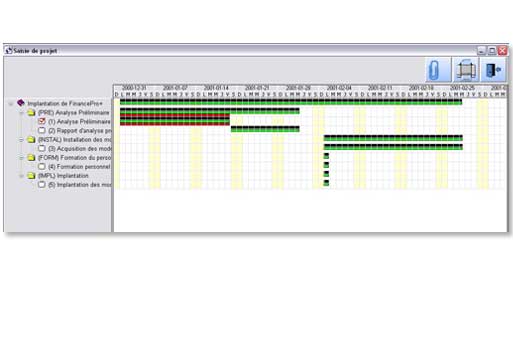
Finance Pro+ Project Management is completely integrated will all the other modules to make for success.
It is essential to carry out adequate project tracking so as not to face nasty surprises when the project is done, and when it is too late to act. In order to avoid such situations, the Finance Pro+ Project Management module is completely integrated with other modules and files contracts, commitments, costs and revenues by project in an on-line manner as soon as the transaction is accepted. Revenue from the Invoicing module, labour costs from Payroll, materials and sub-contracting costs from Purchasing and Inventory -- all of these are automatically applied to the project. The Project Management module lets you assign responsibility for each task , list specifications, establish a time-line, budget both time and dollars (for labour, machinery, materials and sub-contracting), review organisation and set up task scheduling. In this way, comparing budget to real cost allows you to know the exact status of each and every project.
Even more. A tracking-by-task feature lets you follow all activities related to the project. Any delays, questions and requests for changes are handled by the Project Management module.
A Cash-Flow budget with final forecasts lets you ensure delivery within budget. A progress report with "S" curve helps the manager make sure that the time-line is respected. Querying the cumulative by task by project lets you see in detail all the transactions which affect the project (supplier invoices, items ordered, discounts, etc.) onscreen.
Fonctions
Features
Calendar
Project type
Resources
Transactions
Projects
Project tracking
Manual costs and income
Requests for changes
Work in progress
Queries
Cost: summary and detailed
Reports
Specifications
Sales and Costs
Gantt charts
Pert chart
Working capital
Project analysis
Report on project progress
Man-hours report by project
Resource-use report
Project selection
Criteria evaluation and ROI
Project evaluation
Comparative project report